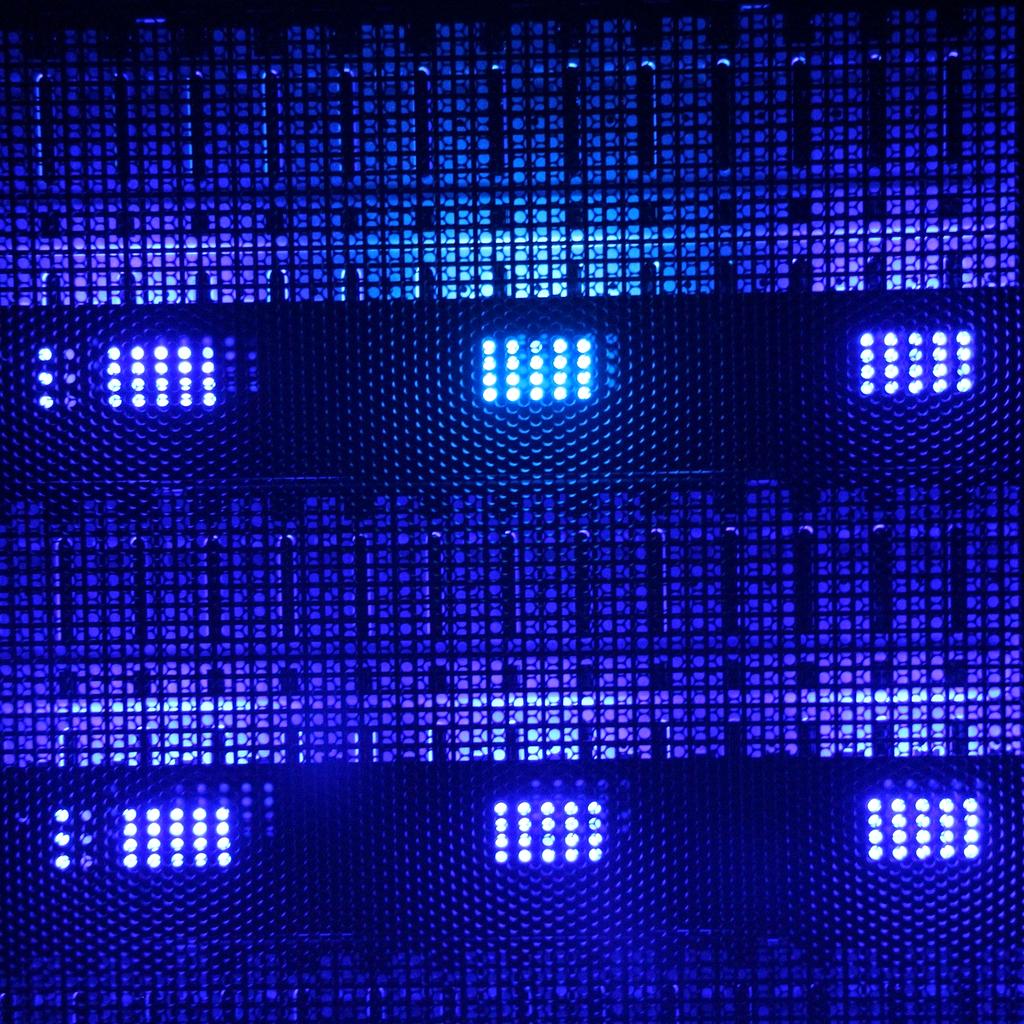Best Methods to Backup Your Phone
Explore the reliable options for backing up your phone's photos and videos safely, whether you prefer cloud storage, local backups, or a hybrid approach.

Automatic Cloud Backup
Use services like Google Photos, iCloud, or OneDrive to automatically sync your photos to secure cloud storage. Access your memories anywhere, and free up local space.
- Real-time syncing
- Encrypted storage
- Easy restoration

Local Backup via Computer
Manually transfer your photos to a computer or external hard drive using USB cables or wireless sharing. Provides full control and privacy over your backups.
- No internet required
- Physical control over files
- Good for large data

Hybrid Backup Approach
Combine cloud backup with local storage to maximize security and accessibility. This protects your photos from cloud outages and device failures alike.
- Redundant copies
- Fast recovery options
- Enhanced privacy control
Tips for Secure and Effective Phone Backup
Follow our expert recommendations to ensure your phone backups are consistent, safe, and efficient.
Enable Encryption
Make sure your backup data is encrypted both in transit and at rest to protect your privacy.
Automate Your Backups
Set backups to run automatically so you never have to worry about manual exports or losing recent photos.
Use Trusted Cloud Services
Choose reputable cloud providers with strong security measures and multiple data centers.
Keep Local Copies
Maintain a local backup on external drives or computers as a fallback in case cloud access is lost.
Common Phone Backup Issues & How to Fix Them
Troubleshoot frequent obstacles encountered during phone backups with our straightforward advice.
Backup Fails to Start
Check your internet connection, ensure you have enough cloud storage space, and confirm correct app permissions.
Photos Not Syncing Automatically
Verify automatic backup is enabled in settings and your phone is connected to Wi-Fi or cellular data.
Encrypted Backups Not Accessible
Ensure you remember your encryption password or recovery key. Contact support if locked out.
Protect Your Memories in Minutes
Join over 50,000 users who trust us with their most precious digital memories. Get your personalized backup plan and start protecting your photos today.

Join Our Growing Community
See what happens when you choose professional photo protection